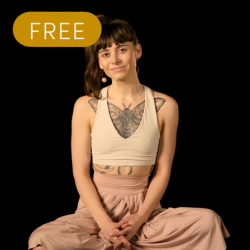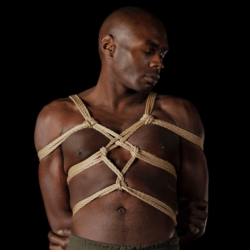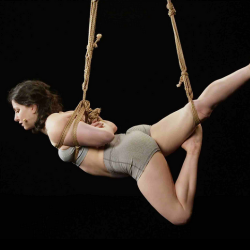Discord Access
Congratulations!
As a Shibari Study Member you have full access to our exclusive community feature on Discord. This feature is the perfect way to connect with other community members and become a part of our global bondage network where we come together over the love of rope. The purpose of this Discord server is to create and nurture community connection and collaboration. Please go through the following steps carefully. If there is something you don't understand, please contact support@shibaristudy.com.
PREREQUISITES
Before you start
Before you start, please make sure you have three things:
- An active Shibari Study Membership. This means you are either in free trial or in a monthly, quarterly, or annual Membership plan. You can check your Membership status on your Profile Settings. If you do not have a Membership yet and would like to proceed, please sign up here.
- An email and password associated with your Shibari Study account. In case you have a subscription via iOS, make sure you have created an account with an email address and password. In order to do this, enter the app, Account > Create an Account and follow the in-app flow.
- A verified Discord account. In case you don’t have a Discord account yet, please make sure to sign up. For that, go to https://discord.com on your favorite Desktop browser or download the iOS app from the App Stpre or Android app from here. We recommend downloading the Desktop app for the best user experience. For general help on how to get started on Discord, please refer to their support page. After you have decided for your preferred medium, follow the in-app flow to sign up.
As soon as you have those, let's get started!
STEP 1
Join the server
Please click on this link to join the server:
You will then be directed to the page that redirects you to the Discord server invitation page. You should now see the following screen on your browser or Desktop app:

Make sure you click on “Accept Invite” and you should be re-directed to our server. You should then see this with the request to complete a few more steps before being able to interact with the server:

Click on “Complete”. A pop-up should appear prompting you to read the house rules. Please make sure you go through them carefully and understand them.

As soon as you have read them all, you should be scrolled down and should see the tickbox. Tick the checkbox and click on the green “Submit” button. You thereby agree to our house rules. Any violation will lead to a user being banned from the Discord.
STEP 2
Verify yourself
You should now have access to the public channels of the Discord, visible to anyone with the invite link, as visible in the screenshot below. To get access to all private channels exclusively reserved for subscribed Shibari Study Members, go to the channel #verify-here.

In the channel, the Shibari Study Verification Bot has written a message “React to get verified!”. React to this message with the green checkmark by clicking on the emoji itself. Make sure the counter goes up, when you click. As soon as you have clicked the green checkmark (1), you should receive a DM from the Shibari Study Verification Bot (2).

As soon as you open the DM, type in the email you use for your Shibari Study login (if it differs from the email address you used for Discord, please still use the one you use for Shibari Study).

As soon as you have typed your email, please wait a few seconds, so we can check your verification status on Shibari Study. In case you have an active subscription or you are in a free trial, your verification should go through.

Congratulations! You should see all channels of the Shibari Study server now. You should have been assigned the role "Shibari Study Member".

If you are subscribed and we haven’t been able to verify you, please let one of the admins know on Discord or shoot us an email at support@shibaristudy.com.
BONUS
Invite your partner
As soon as you have verified as a Shibari Study Member, you can add a partner to the server. Make sure that:
- You have to be a verified Shibari Study Member (yellow role) or Shibari Study Veteran (turquoise role) on the Discord server;
- Make sure your Partner has a separate Discord account with their own email address.
- Make sure your Partner has joined the Shibari Study Discord server and has no role currently assigned.

To partner with someone, go through the following steps:
- Go into #invite-your-partner and type in the following command: !partner @username_of_parter (where @username_of_parter is the Discord username of your Partner);
- Your Partner should now have received the roles Shibari Study Member (yellow) and Partner (blue), and with that full access to all private channels;
- You can add a maximum of two partners to the server (for now), however, Partners cannot add another partner to the server.
In case you would like to unpartner your Partner, navigate to #invite-your-partner and type in the following command: !unpartner
If you have problems verifying a partner, please let one of the admins know on Discord or shoot us an email at support@shibaristudy.com.